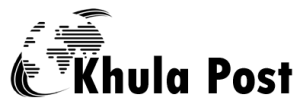Google has also unveiled a new version 88 with Chrome’s security features . Chrome will also suggest changing the password if any of your passwords are weak.
You need to update Google Chrome to use this feature. This feature can be easily used if Google Chrome is updated.
One thing to keep in mind before using this feature. That is, the password must be saved in Google Chrome.
If you have saved a platform password in Chrome, now go to Chrome’s search bar and type ‘chromeM // settings / passwords’. After doing so, all the passwords you have saved will appear in the encrypted form.
After clicking ‘Click Now’ next to the password, Chrome will start checking the password. This will prompt you to change your password if it is weak. If the password is strong, the password will be shown as strong.
Informing about the new update, Google wrote in its blog, ‘The purpose of the new feature is to reduce the damage caused by cyber attacks. This will help prevent possible cyber attacks.
According to the company, this feature is currently only available on the desktop and iOS versions of Google Chrome. The company has stated that it will be available in Android version soon.